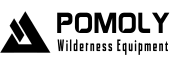01-24-2022, 10:20 AM
(This post was last modified: 01-24-2022, 10:22 AM by Pomoly Support 1.)
- Check the URL in the Address Bar
- Network Error
- Cookie Error
- Browser Permissions
- Equipment Authority
- Security Software Interception
What should you do when your Pomoly official website is not accessible? If you want to solve this problem, please try the following steps.
1. Check the URL in the Address Bar
When we enter the web address, there may be wrong characters or letters. Please check that your URL is correct.
2. Network Error
If you confirm that the website you visit is accurate. First, you can try to open the same web page on another computer connected to the same network. If you cannot access this page on any computer, check that you are connected to the Internet. If you are connected to the Internet, there may be a problem with the web page.
3. Delete Your Cookie
Cookies are files created by websites you have visited. The function of cookies is to store browsing information, for example, your site profile or preferences. Sometimes, damaged cookie files may cause web page errors.
4. Change Browser
Sometimes other network problems prevent you from accessing Pomoly's official website.
Solution: You can try changing your browser.
5. Change Device
Because your device may have permission to Pomoly's official website, you can't access our official website.
Solution: You can try using a new device (mobile phone, iPad, or computer)
6. Add Pomoly Official Website to the Whitelist
Because a few website plug-ins have the function of the pop-up window, they may be recorded and intercepted by security software errors. Please don't worry. Our website is secure.
Solution: add our website to the white list in the security software, and then you can visit the Pomoly website normally. We would appreciate it if you could help us submit the complaint.
The above are common reasons why you can't access Pomoly's official website and solutions. I hope these methods can help you.
If you have tried these steps and still can't access our website. Please provide the following data:
1. Screenshot of Unable to Enter the Page
2. Country
3. Mobile Phone Model
4. Domain Name
We sincerely look forward to receiving your feedback. Based on your feedback, we will continue to optimize our website. If the above methods cannot solve your problem, please contact Pomoly's official customer service. We will reply to your email within 24 hours. Thank you.